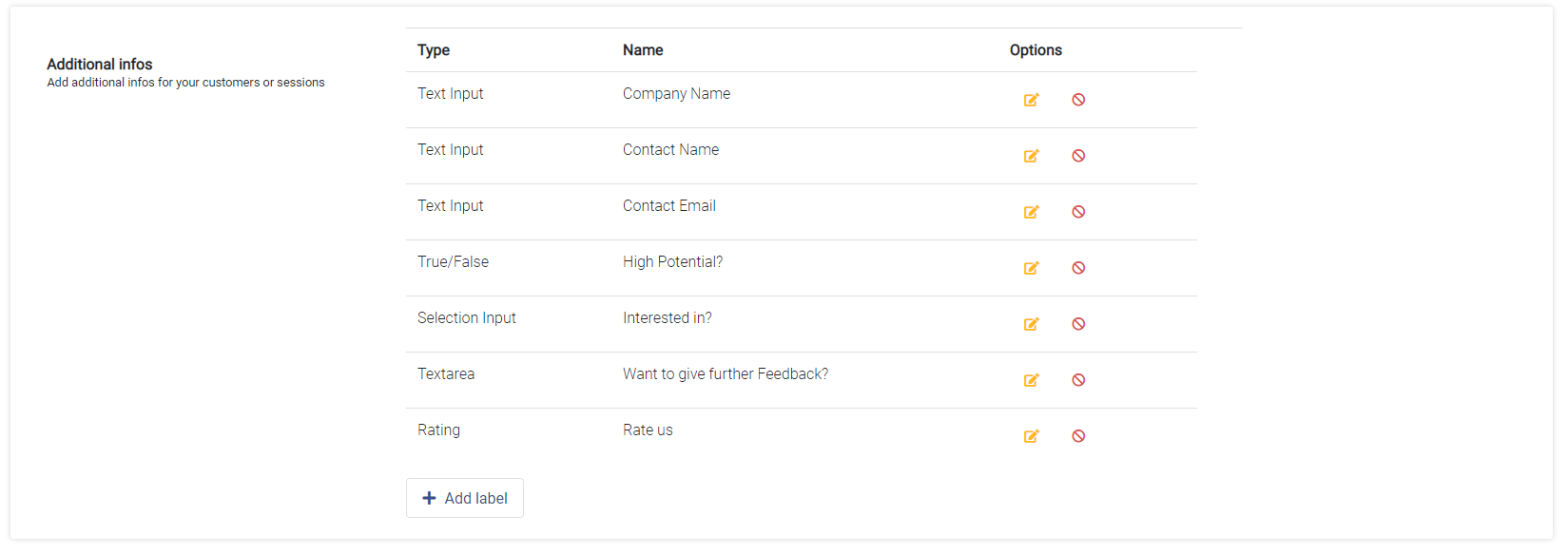Settings > Tagging
Navigation path: Settings > Tagging
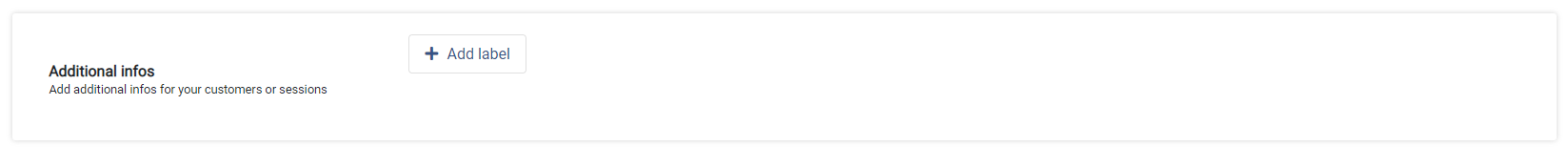
Additional Information
Additional Information fields are a set of attributes your agents can fill in while chatting with customers in Live Chat.

In the Attributes menu, through + Add label you can create as many fields you need.
There are different field types:
| Label | Description |
|---|---|
| Text input | plain, open text input |
| Selection input | creates a drop down menu with the defined Options (separate options with ',') |
| True/False | creates a drop down menu with values 'yes' and 'no' |
| Rating | creates a 5-star rating scheme |
| Textarea | creates a larger textarea for text input |
Having created some fields, this is how it could look like: