Watchdogs & Notifications
Navigation path: Settings > Watchdogs
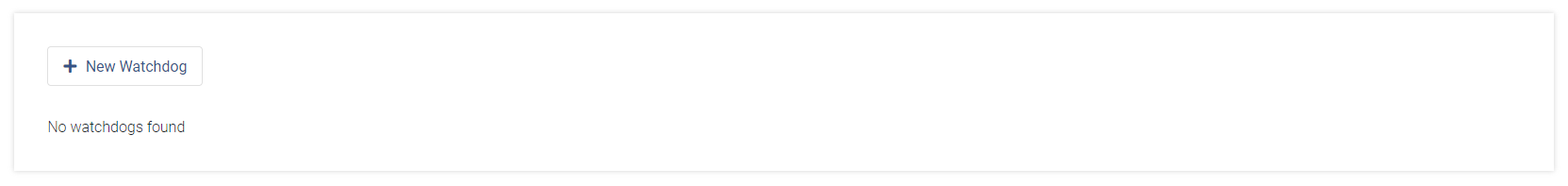
Watchdogs
Watchdogs will notify you about events happening related to TeamViewer Engage. You will receive an email notification when a specific event occurs.
Create a new Watchdog
You can create a new Watchdog by clicking + New Watchdog.. Start by giving your Watchdog a recognizable name.
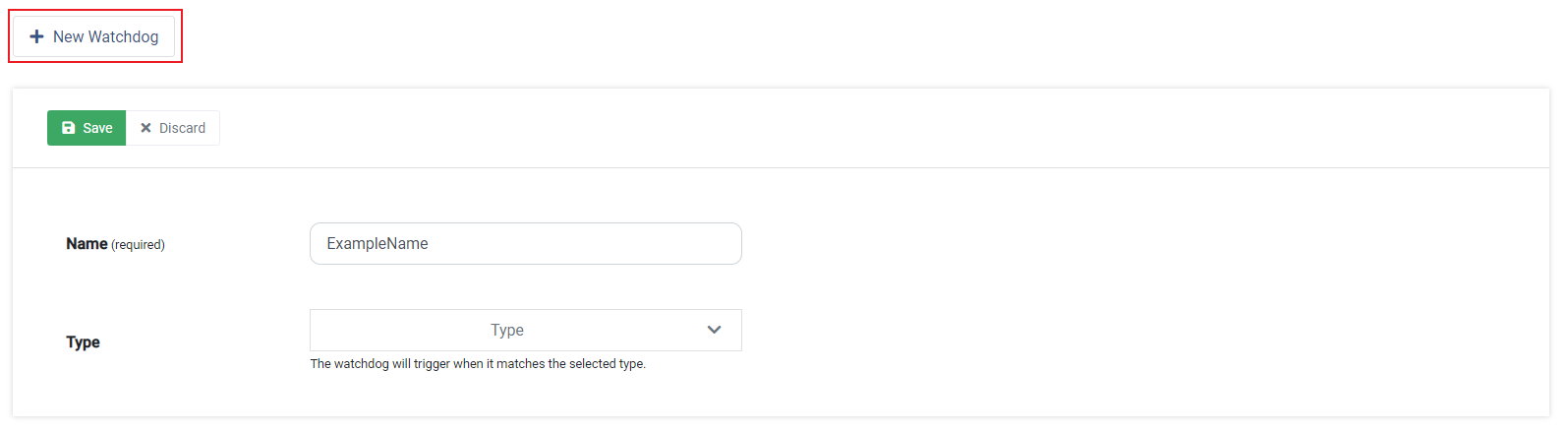
Afterwards you will have to select a Type, which defines the condition when the Watchdog triggers.
| Type | Description |
|---|---|
| Customer Assigned | Receive an email notification when a customer gets assigned to you (and you are logged off) |
| Form Submission | Get notified when a customer fills in and submits a Form |
| Javascript Error | Receive a notification when a Javascript Error occurs |
| Message Received | Get notified when a customer sends a message to you |
| Settings changed | Receive an email when the settings get changed |
Finally, you have to select the receiver of the Watchdog by either selecting User(s) or Team(s).
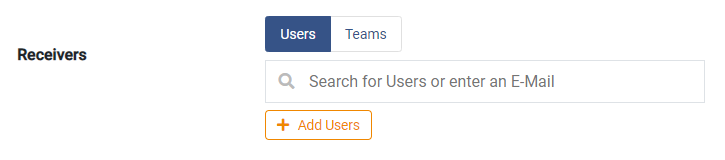
Admin-Note: Customer Assigned does not have the option to select a receiver because it will trigger for the assigned user.
