Config - Audio / Video / Screenshare
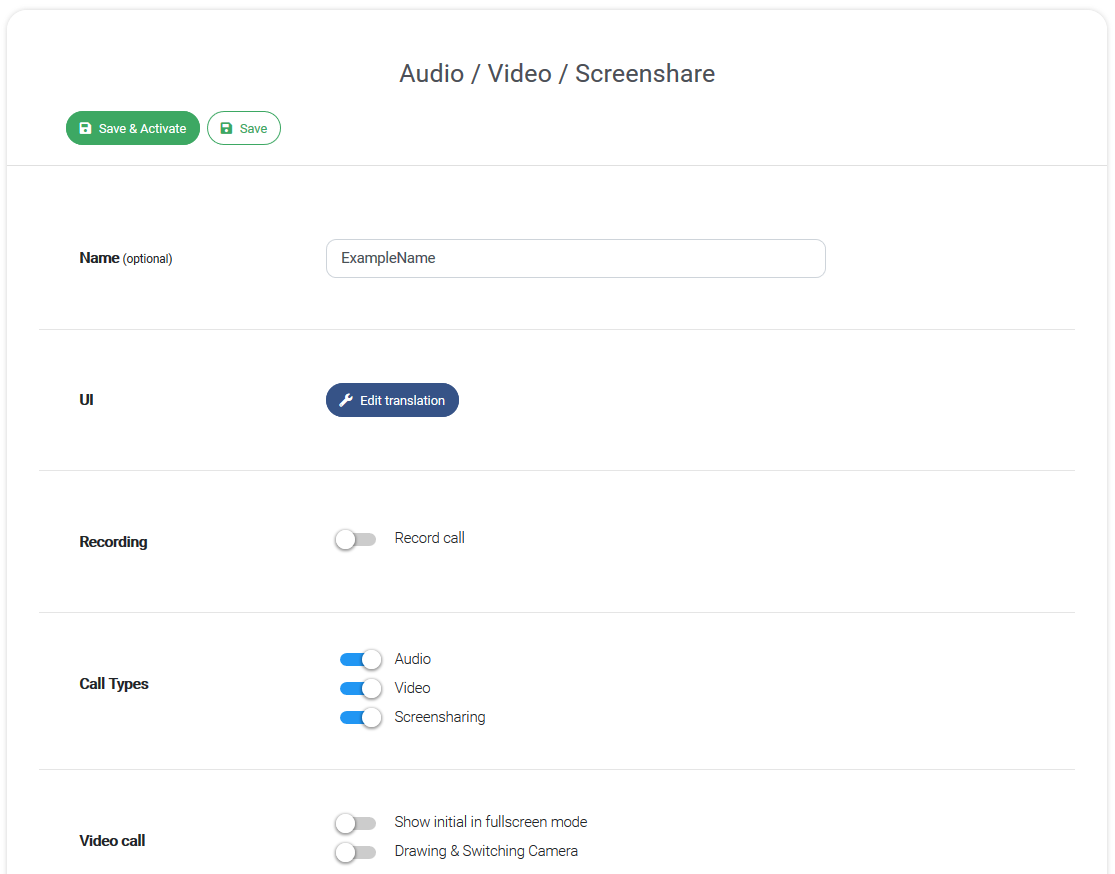
In this plugin you can change the settings for Audio / Video / Screensharing.
Name
Here you can define an (optional) Name for your Audio / Video / Screenshare Plugin.
UI
By clicking on Edit translation you can change the general Messages when certain events are happening. You can also change the default language here
Recording
Here you can activate the recording of calls
Call Types
You can enable/disable different types of calls:
- Audio
- Video
- Screensharing
Video call
Show initial in fullscreen mode: Show the initial screen when using a Video call in fullscreen mode
Drawing & Switching Camera: Allow joined users to Draw on the screen and switch camera
